Excel提供了非常丰富的数据图表功能,下面就介绍如何生成一个最简单的柱状图
1.选中柱状图的数据区域(注意连表头一起选上)文章源自原紫番博客-https://www.yuanzifan.com/57178.html
2.在菜单栏点‘插入’菜单,找到柱状图的图标,点击文章源自原紫番博客-https://www.yuanzifan.com/57178.html
文章源自原紫番博客-https://www.yuanzifan.com/57178.html
3.选择你要生成的柱状图的款式,这里选的是2D款式,点击。文章源自原紫番博客-https://www.yuanzifan.com/57178.html
文章源自原紫番博客-https://www.yuanzifan.com/57178.html
4,点击之后,就会生成一张对应的柱状图,可以直观的看到数据展示文章源自原紫番博客-https://www.yuanzifan.com/57178.html
文章源自原紫番博客-https://www.yuanzifan.com/57178.html
站长微信
扫码添加(注明来意)

Yuanzifan99
原梓番博客公众号
博客内容精选

原梓番博客



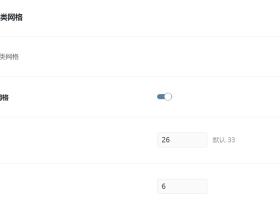
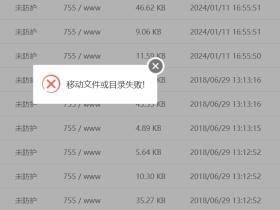




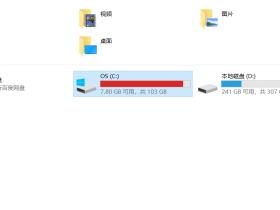

评论