首先:滑块设置这里,选择 Post-Based Slider:
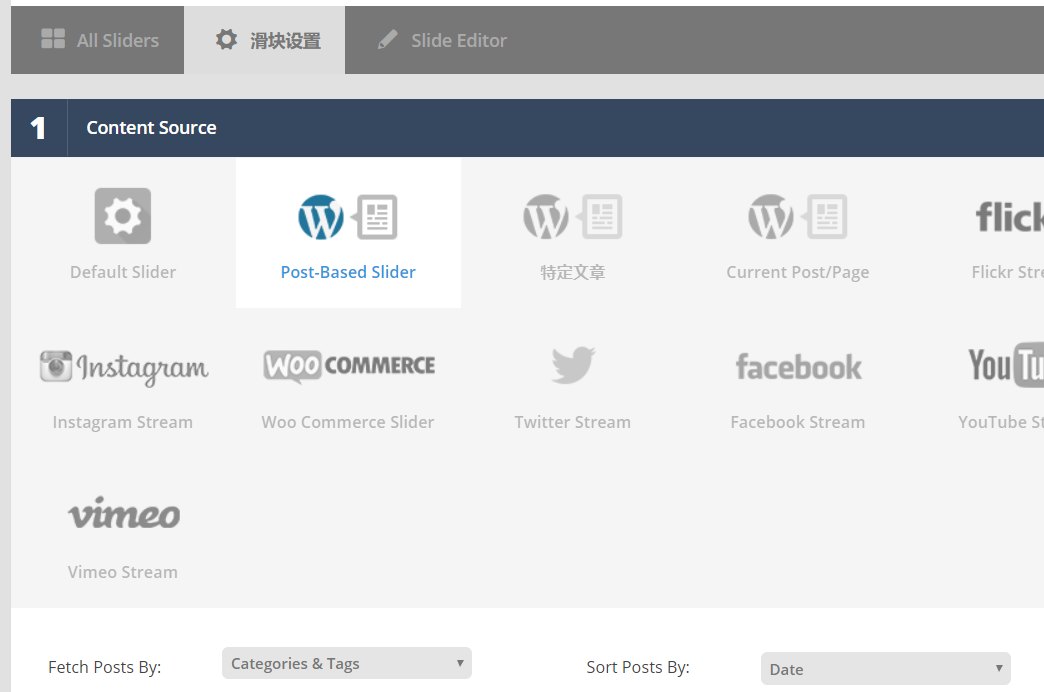 文章源自原紫番博客-https://www.yuanzifan.com/54705.html
文章源自原紫番博客-https://www.yuanzifan.com/54705.html
选择之后,下方可以看到Fetch Posts By这样的选项,可以选择按照标签、按照日期等方式分类。文章源自原紫番博客-https://www.yuanzifan.com/54705.html
然后,在幻灯片页面直接插入普通文本框。在大括号中写{{title}},就是调用博客标题。博客的数量等是在Slider Setting里面设置的。文章源自原紫番博客-https://www.yuanzifan.com/54705.html
下方是Slider Revolution 常用的参数。都是在两个大括号中,比如{{link}}就是文章的链接。文章源自原紫番博客-https://www.yuanzifan.com/54705.html
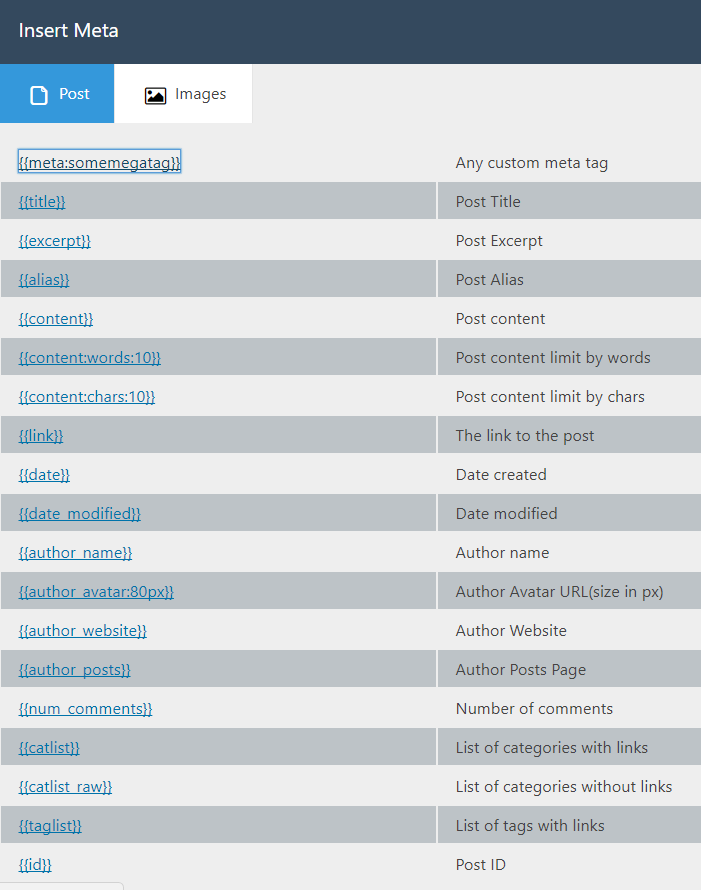 文章源自原紫番博客-https://www.yuanzifan.com/54705.html
文章源自原紫番博客-https://www.yuanzifan.com/54705.html
示例:在幻灯片之中直接插入{{DATE}}和{{Title}},就可以直接调用文章的日期和文章的标题。文章源自原紫番博客-https://www.yuanzifan.com/54705.html
 文章源自原紫番博客-https://www.yuanzifan.com/54705.html
文章源自原紫番博客-https://www.yuanzifan.com/54705.html
文章源自原紫番博客-https://www.yuanzifan.com/54705.html
文章源自原紫番博客-https://www.yuanzifan.com/54705.html
站长微信
扫码添加(注明来意)

Yuanzifan99
原梓番博客公众号
博客内容精选

原梓番博客



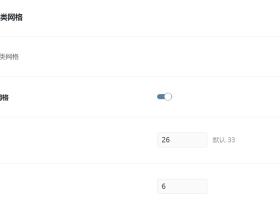
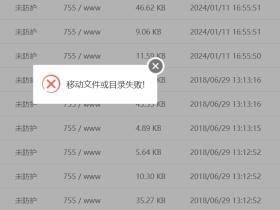




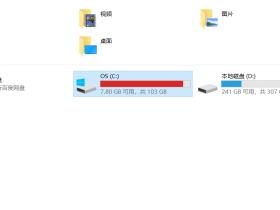

评论