使用iframe实现手机、电脑自适应:
iframe默认可以设置高度和宽度,但如果写死高度和宽度,则在手机、电脑和平板上有自适应问题,会出现视频宽度超过页面的状况。这种状况下,写入如下代码。然后用文章源自原紫番博客-https://www.yuanzifan.com/54864.html
.container {
position: relative;
width: 100%;
height: 0;
padding-bottom: 56.25%;
}
.video {
position: absolute;
top: 0;
left: 0;
width: 100%;
height: 100%;
}
然后在发布文章时,切换至html标签,在视频标签,iframe,或object,或embed的上级html标签中(对比上面的css文件层级),加入class=”video”即可。例如,上级标签是<p>文章源自原紫番博客-https://www.yuanzifan.com/54864.html
<p class="video"><iframe src="/video.mp4" frameborder="”0”" allowfullscreen="allowfullscreen"></iframe></p>
刷新网站的样式文件及页面,自适应即可实现。文章源自原紫番博客-https://www.yuanzifan.com/54864.html
 文章源自原紫番博客-https://www.yuanzifan.com/54864.html
文章源自原紫番博客-https://www.yuanzifan.com/54864.html
文章源自原紫番博客-https://www.yuanzifan.com/54864.html
文章源自原紫番博客-https://www.yuanzifan.com/54864.html
站长微信
扫码添加(注明来意)

Yuanzifan99
原梓番博客公众号
博客内容精选

原梓番博客



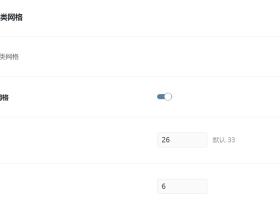
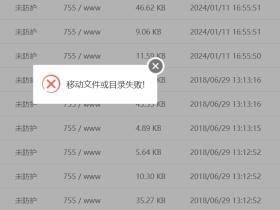




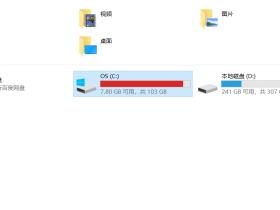

评论