一般来说,从媒体库里插入的链接会自动替换。但某些时候加入的特殊链接没法替换。这时需要操控数据库来替换。
首先了解一下数据库结构:文章源自原紫番博客-https://www.yuanzifan.com/54048.html
主要链接一般都在WP_Posts里面,以下几个字段需要修改:文章源自原紫番博客-https://www.yuanzifan.com/54048.html
文章内容:Post_content文章源自原紫番博客-https://www.yuanzifan.com/54048.html
默认链接结构:guid文章源自原紫番博客-https://www.yuanzifan.com/54048.html
ping内容:pinged文章源自原紫番博客-https://www.yuanzifan.com/54048.html
这里,Post_content里面,用数据库SQL语句更改即可:文章源自原紫番博客-https://www.yuanzifan.com/54048.html
UPDATE wp_posts SET post_content = REPLACE(post_content,'www.原域名.com','www.新域名.com');
guid字段也要这样做一下文章源自原紫番博客-https://www.yuanzifan.com/54048.html
UPDATE guid SET post_content = REPLACE(post_content,'www.原域名.com','www.新域名.com');
当然,也可以在PHPMyadmin里面直接可视化替换:文章源自原紫番博客-https://www.yuanzifan.com/54048.html
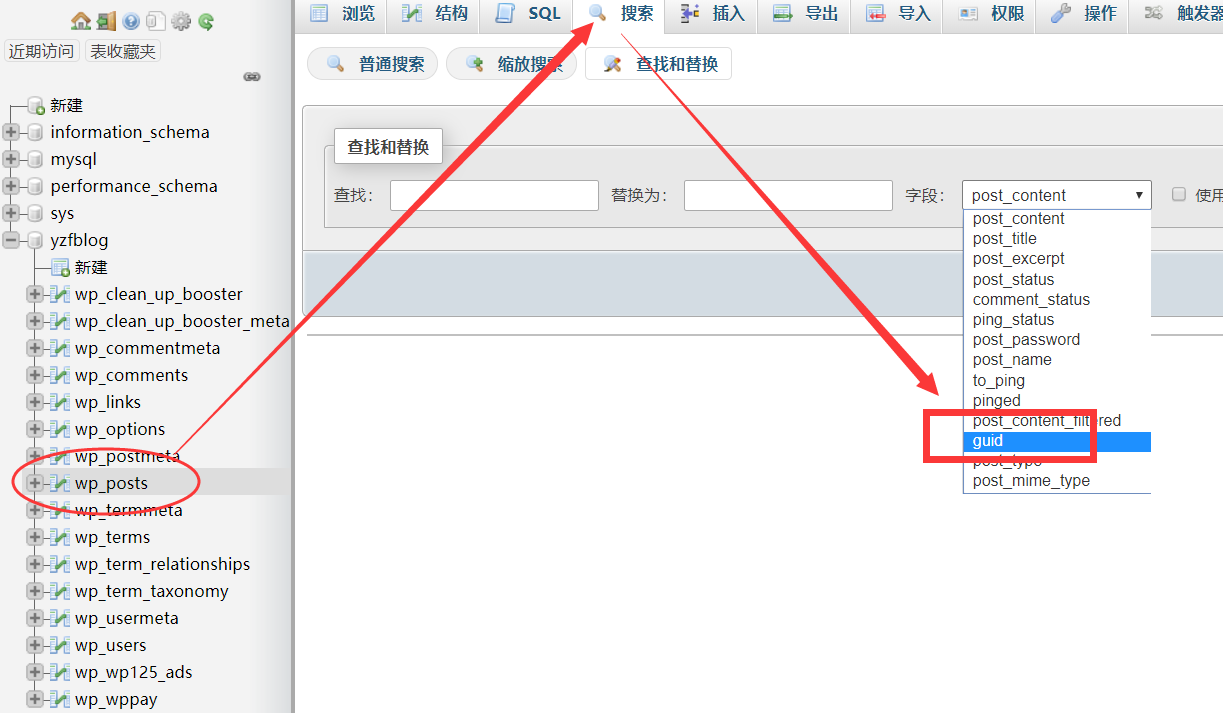 文章源自原紫番博客-https://www.yuanzifan.com/54048.html
文章源自原紫番博客-https://www.yuanzifan.com/54048.html
文章源自原紫番博客-https://www.yuanzifan.com/54048.html
文章源自原紫番博客-https://www.yuanzifan.com/54048.html
站长微信
扫码添加(注明来意)

Yuanzifan99
原梓番博客公众号
博客内容精选

原梓番博客


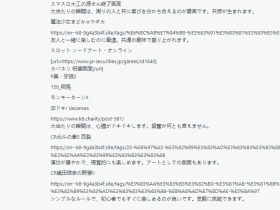
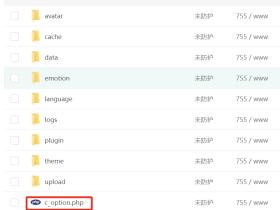


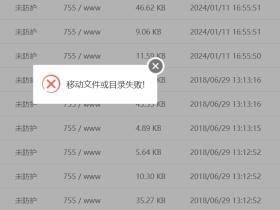



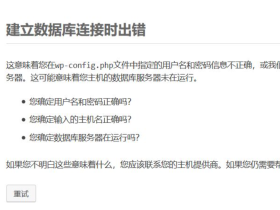
评论