Open 和Print组合,可实现向文本文件中写入数据:
如文章源自原紫番博客-https://www.yuanzifan.com/4288.html
Open "D:/Yuanzifan.txt" for output as #1 ‘以写入方式打开文本文件,并把这个文件设置编号 “#1”文章源自原紫番博客-https://www.yuanzifan.com/4288.html
Print #1,"Yuanzifan.com" '向文件中写入 字符串Yuanzifan.com文章源自原紫番博客-https://www.yuanzifan.com/4288.html
Close #1 '关闭文件,需要注意的是每个文件打开后必须关闭,否则下次再使用的时候会提示文件已打开。文章源自原紫番博客-https://www.yuanzifan.com/4288.html
+++++++++++文章源自原紫番博客-https://www.yuanzifan.com/4288.html
Appactivate :文章源自原紫番博客-https://www.yuanzifan.com/4288.html
此方法的作用是,无论目标程序是否最大化,都让目标程序获得焦点,即让系统可以操作目标程序;文章源自原紫番博客-https://www.yuanzifan.com/4288.html
Shell:文章源自原紫番博客-https://www.yuanzifan.com/4288.html
aa=Shell ("CALC.EXE",vbNormalFourc) '打开计算器,并使其获得焦点,次函数的返回值是一个double的数字,该数字记录的是进程ID.文章源自原紫番博客-https://www.yuanzifan.com/4288.html 文章源自原紫番博客-https://www.yuanzifan.com/4288.html

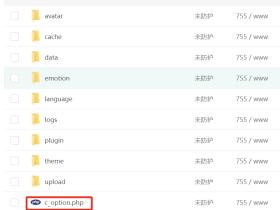


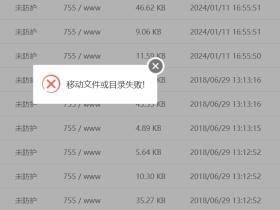



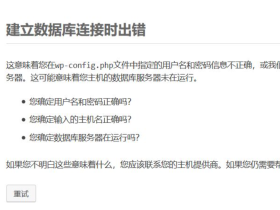
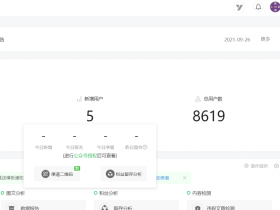
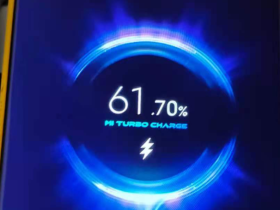
来自外部的引用