Vba中使用Cells.Find来查找某个字符串
用Cells.FindNext来查找下一个
具体用法如下文章源自原紫番博客-https://www.yuanzifan.com/4472.html
注意:以下代码必须写在模块中,不能写在活动单元格中 (下图所示,只有把代码创建在Modules之中,才能有效运行,不然会报错,不要问我为什么,我不会解释的。)文章源自原紫番博客-https://www.yuanzifan.com/4472.html
文章源自原紫番博客-https://www.yuanzifan.com/4472.html
首先,在活动页Sheet1中的任何两个单元格里填写 字符串Yuanzifan.com文章源自原紫番博客-https://www.yuanzifan.com/4472.html
然后,运行下列语句:文章源自原紫番博客-https://www.yuanzifan.com/4472.html
Sub Test()文章源自原紫番博客-https://www.yuanzifan.com/4472.html
Sheets("Sheet1").Select文章源自原紫番博客-https://www.yuanzifan.com/4472.html
Cells(1, 1).Select文章源自原紫番博客-https://www.yuanzifan.com/4472.html
Cells.Find(What:="Yuanzifan.com", After:=ActiveCell, LookIn:=xlFormulas, LookAt:= _文章源自原紫番博客-https://www.yuanzifan.com/4472.html
xlPart, SearchOrder:=xlByRows, SearchDirection:=xlNext, MatchCase:=True, _文章源自原紫番博客-https://www.yuanzifan.com/4472.html
SearchFormat:=False).Activate
Cells.FindNext(After:=ActiveCell).Activate
Selection.Offset(0, 1).Activate
End Sub
你会发现,最后光标停留在后一个Yuanzifan.com之上。
Cell.finds就是查找某字符串,查到后就停止查找,而Cell.findnext则是继续查找,相当于”查找下一个”功能。
查找成功后,光标会停留在字符串所在单元格。

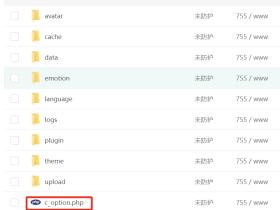


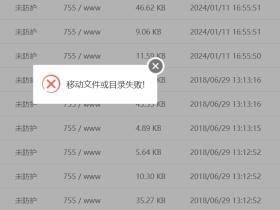



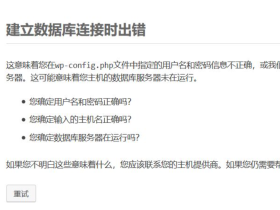
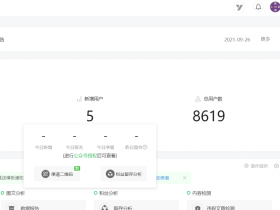
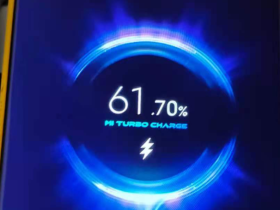
评论