显示Wordpress文章发布时间,最后修改时间、评论数量的代码
 文章源自原紫番博客-https://www.yuanzifan.com/53880.html
文章源自原紫番博客-https://www.yuanzifan.com/53880.html
一、添加文章发布时间
一般发文章多了,加一个发布时间会显得很有条理,知道是什么时候什么时间写的文章(当然可以在后台查看,不过不方便)。下面给大家两种格式:文章源自原紫番博客-https://www.yuanzifan.com/53880.html
1、发布时间为XXX前
 在functions.php下添加如下代码:文章源自原紫番博客-https://www.yuanzifan.com/53880.html
在functions.php下添加如下代码:文章源自原紫番博客-https://www.yuanzifan.com/53880.html
function timeago( $ptime ) {
$ptime = strtotime($ptime);
$etime = time() - $ptime;
if ($etime < 1) return '刚刚';
$interval = array (
12 * 30 * 24 * 60 * 60 => '年前 ('.date('Y-m-d', $ptime).')',
30 * 24 * 60 * 60 => '个月前 ('.date('m-d', $ptime).')',
7 * 24 * 60 * 60 => '周前 ('.date('m-d', $ptime).')',
24 * 60 * 60 => '天前',
60 * 60 => '小时前',
60 => '分钟前',
1 => '秒前'
);
foreach ($interval as $secs => $str) {
$d = $etime / $secs;
if ($d >= 1) {
$r = round($d);
return $r . $str;
}
};
}
列表页和文章页面: 使用的时候在需要显示时间的的地方加入以下代码即可:文章源自原紫番博客-https://www.yuanzifan.com/53880.html
<?php echo '发表于 '.timeago( get_gmt_from_date(get_the_time('Y-m-d G:i:s')) ); ?>
评论区域使用方法: 使用的时候在需要显示时间的的地方加入以下代码即可:文章源自原紫番博客-https://www.yuanzifan.com/53880.html
<?php echo '发表于 '.timeago( $comment->comment_date_gmt ); ?>
注意:此函数传值格式为“2016-06-06 11:11:11”,只要格式符合就行。文章源自原紫番博客-https://www.yuanzifan.com/53880.html
2、发布时间为具体的时间
 这种方法只需要用wordpress自带的函数即可,在需要显示发布时间的地方加入以下代码:文章源自原紫番博客-https://www.yuanzifan.com/53880.html
这种方法只需要用wordpress自带的函数即可,在需要显示发布时间的地方加入以下代码:文章源自原紫番博客-https://www.yuanzifan.com/53880.html
<?php echo the_time('Y-m-j h:s l'); ?>
wordpress时间函数以及参数
文章的时间函数为:<?php the_time() ?> 评论的时间函数为: <?php comment_date() ?> 评论的日期函数为:<?php comment_time() ?>
|
参数文章源自原紫番博客-https://www.yuanzifan.com/53880.html |
参数描述文章源自原紫番博客-https://www.yuanzifan.com/53880.html |
输出时间格式文章源自原紫番博客-https://www.yuanzifan.com/53880.html |
|---|---|---|
|
d |
日期 |
06 |
|
j |
日期 |
6 |
|
D |
星期 |
一 |
|
F |
月份 |
一月 |
|
g |
小时 |
6 |
|
G |
小时 |
06 |
|
h |
分钟 |
6 |
|
H |
分钟 |
06 |
|
a |
上下午 |
am/pm |
|
A |
上下午 |
AM/PM |
|
l |
星期 |
星期一 |
|
m |
月份 |
01 |
|
M |
月份 |
Jan |
|
n |
月份 |
6 |
|
O |
时区 |
+0800 |
|
r |
完整的日期时间 |
Mon, 06 Jan 2010 20:30:10 +0800 |
|
S |
序列型数字的后缀 |
st/th |
|
T |
时区 |
CST |
|
w |
星期 |
2 |
|
W |
周数 |
22 |
|
y |
年份 |
10 |
|
Y |
年份 |
2010 |
|
z |
天数 |
365 |
下面再举几个WordPress设置时间格式的例子: 中文日期格式设置,年月日:如:2010年2月1日,则Wordpress the time函数的参数这样写:
<? php the_time('Y年n月j日'); ?>
中文时间的设置,小时分秒:如:22:22:22,则Wordpress the time函数的参数这样写:
<? php the_tim<? php the_time('G:i:s'); ?> e('Y年n月j日'); ?>
星期格式设置,星期:如:2010年11月1日星期四,则Wordpress the time函数的参数这样写:
<? php the_time('Y年n月j日l'); ?>
有时候我们主题喜欢中英文混输的日期显示格式,对于使用中文版 WordPress来说,这个就要做一些小小的调整了。这里以显示日志时间的月份为例,我们在主题中使用 the_time( 'M' ) 应该可以打印出一个 Sep 的英文简写的月份值,但是WordPress 会非常人性化地为你翻译成“九”,那么这个时候我们从函数角度出发解决此问题,重置一下,避免汉化。
将函数:
<?php the_time('M');?>
替换成:
<?php echo date('M',get_the_time('U'));?>
二、添加文章修改时间
wordpress自带修改时间函数the_modified_time(),这个函数就是显示最后更新时间用的。括号中还需要填上WordPress的日期格式。比如:
<?php the_modified_time('Y年n月j日'); ?>
其中的Y年n月j日可以自定义,比如改成Y-m-j或者Y-m-j h:s。格式同上面的发布日期的时间函数。
上边的标签太单一,最好能做个判断,如果文章修改过(不包括当天),则显示最后一次修改时间,没修改或者当天修改过,则显示发布日期,代码为:
(get_the_time('Y')*365+get_the_time('z'))) : ?>
最后修改:
最后修改:
the_date_xml()是文章页模版的时间标签,如果在首页就需要修改成首页的。
三、添加文章评论数量
直接将下面的函数添加到当前主题的 functions.php
/* 获取文章的评论人数 by zwwooooo | zww.me */
function zfunc_comments_users($postid=0,$which=0) {
$comments = get_comments('status=approve&type=comment&post_id='.$postid); //获取文章的所有评论
if ($comments) {
$i=0; $j=0; $commentusers=array();
foreach ($comments as $comment) {
++$i;
if ($i==1) { $commentusers[] = $comment->comment_author_email; ++$j; }
if ( !in_array($comment->comment_author_email, $commentusers) ) {
$commentusers[] = $comment->comment_author_email;
++$j;
}
}
$output = array($j,$i);
$which = ($which == 0) ? 0 : 1;
return $output[$which]; //返回评论人数
}
return 0; //没有评论返回0
}
调用方法:
<?php echo zfunc_comments_users($postid); ?>
参数说明:$postid是需要获取评论人数的文章ID
一般用法:在一般主题的loop里面可以这样用:
<?php echo zfunc_comments_users($post->ID); ?>
PS:还可以输出评论总数,用法:
<?php echo zfunc_comments_users($postid, 1); ?>
原文链接:https://blog.csdn.net/xjtarzan/article/details/79268789




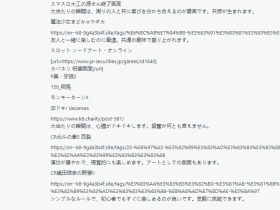
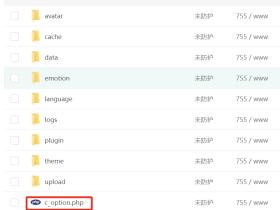


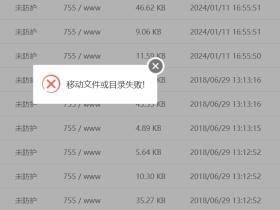



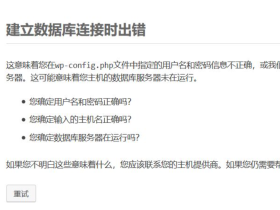
评论